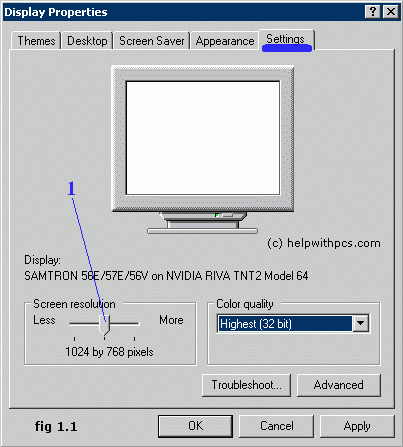
Help
If the Sada-e-Watan website is not displaying properly on your computer monitor, you may need to change your screen resolution to 1024 x 768 pixels. To do so, follow these simple steps:
Right-Click on Desktop and Select Properties from the drag down menu.
Click on the settings tab which is underlined in figure 1.1
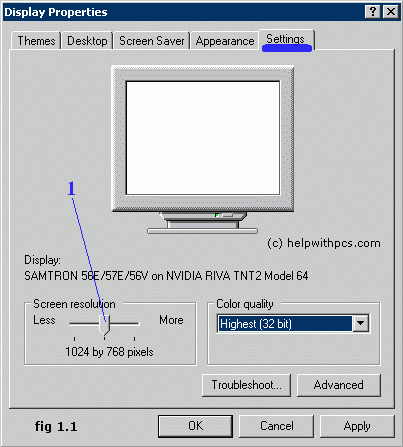
3. Move the screen resolution tab to 1024 by 768 pixels, as pointed out by '1' in figure 1.1
4. Select 'OK'